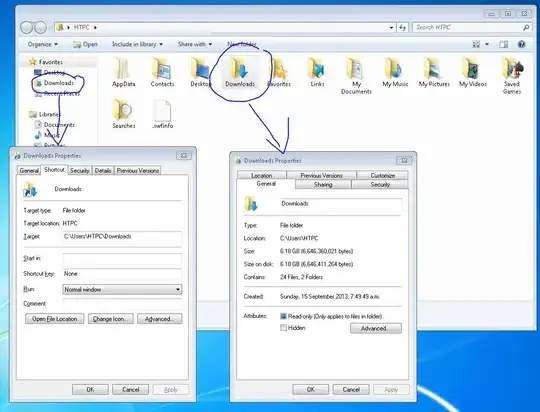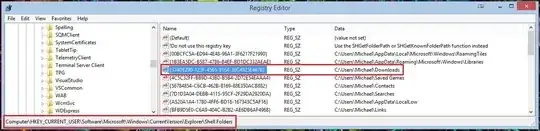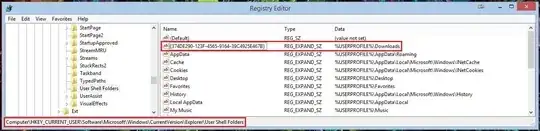I've changed my Downloads folder location to D:\Test\Downloads. Then I accidentally set the Desktop folder to D:\Test.
After getting it back to C:\Users\MyName\Desktop, the D:\Test\Downloads is not marked as a user folder anymore, meaning that at properties, the Location option is not more available.
Trying to get it back, I've created a folder named Downloads at C:\Users\MyName\Downloads, but it also does not have the Location option.
When I run (Windows+R) shell:Downloads, windows cannot find it.
So, how can I get back the Downloads folder?
OS: Windows 7 x64 Pro.