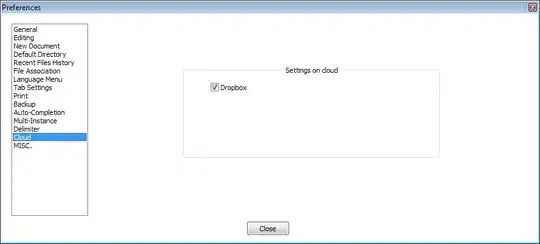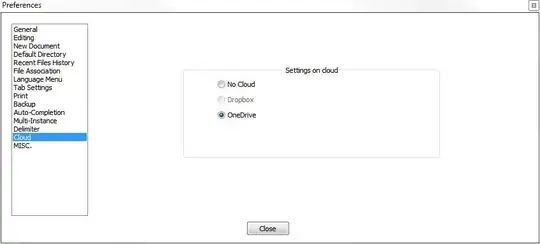I want to know where I can change the location where Notepad++ saves the config files (which is by default the appdata folder, if not checked that it should not use this folder)
The reason why I want to know that: I am working with 2 computers at the same time (webdesign) and it would be super cool when I could store the condig files automatically in my Dropbox-Folder, so that the other computer automatically updates the dropbox folder and with the next start of Notepad++ it uses the new configuration. Since I already have all my Webdesign stuff in the Cloud, which is installed on both computers and the sessions are stored in the config-folder, it automatically would open the same documents on both computer. Example: I open Document 1 on Computer 1, this is stored in the session, the session is synced with the cloud and Computer 2. With the next start of NP++ Computer 2 automatically also has openned Document 1.
Any other ideas for this kind of usage? Feel free to tell me!