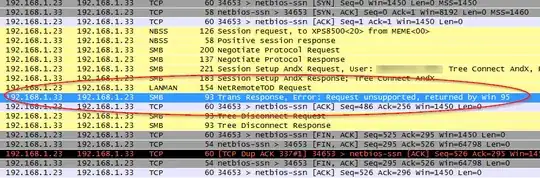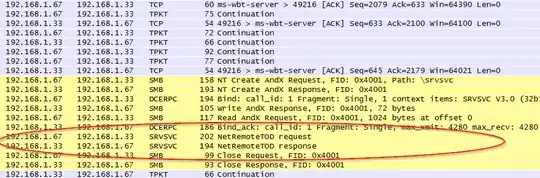(possible solution for time-sync in DOS at the bottom)
It's the same with two DOS-machine of mine. One gives error 50 (unsupported) and the other gives error 1 (like yours). It think the problem is with the protocol used by NET to request the time (and also the 'NET VIEW' command). If i take a quick look at WireShark on the Windows 7 machine i can see the following traffic (image below):
DOS-machine is 192.168.1.23 and Windows 7 machine is 192.168.1.33
Command used on DOS is NET TIME \\XPS8500
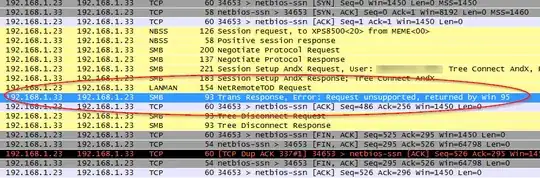
You can see that the DOS-machine (192.168.1.23) requests NetRemoteTOD via the LANMAN-protocol. Which isn't supported anymore by Windows 7 (as you can see by the answer back).
When i do the same from a Windows XP-machine (192.168.1.67) i get:
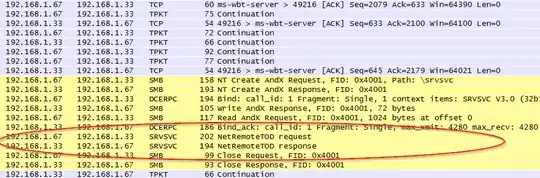
You can see Windows XP uses the SRVSVC-protocol.
It's the same with the NET VIEW command. From DOS NET it uses the LANMAN-protocol to request a NetShareEnum while from Windows XP it uses SRVSVC to request a NetShareEnumAll.
Unfortunately we can't use the NET.EXE from Windows XP or '98 in DOS.
Luckily the NET USE-command only uses the SMB-protocol so access to the shares still work.
Just the NET VIEW and NET TIME commands are defect.
There is another solution if you only want to synchronize the time.
You can look at SNTPC - A Simple Network Time Protocol Client for MS-DOS. I haven't tried it because it would need another protocol (FTP's PC/TCP-protocol) loaded (another memory hog) but it should do the job for syncing with any NTP-server on the internet. I'm not even sure you can get the PC/TCP-protocol anymore (now FTP is out of business) and you would probably need QEMM or 386MAX to maximize lower memory or else you would have little memory to run any programs.
Another possible solution is mTCP SNTP. (this one you can actually get your hands on)
And another one (non-free).