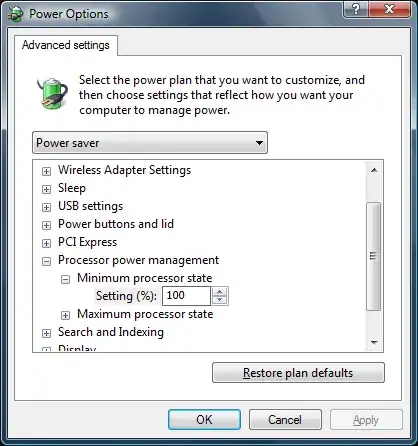I have an Asus N53SV laptop with Windows 7 64-bit. I need to calibrate profiler in NetBeans, and to do that I need to disable functions that lower the CPU frequency in my laptop. I believe it's called Intel SpeedStep Technology.
I have absolutely no option in BIOS regarding power saving frequency settings. Basically all I can change is the boot order. (I have the latest BIOS installed) I have tried changing the power plan to high performance, and setting CPU options in it to 100%, but according to CPU-Z, nothing happened. So how to turn it off? Thank you.
 + R and type
+ R and type