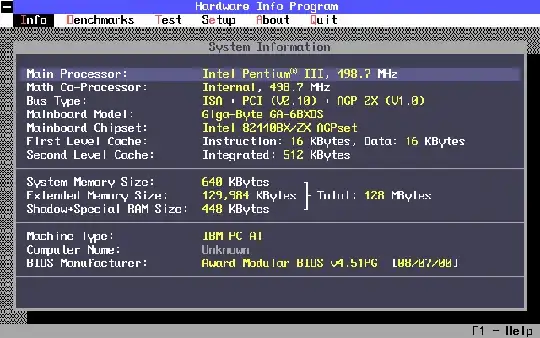I have a PC running MS-DOS (i.e. no Windows). How can I retrieve a list of all hardware present on the PC? Something like Everest for Windows, or something simpler, like lspci from Linux.
- 24,874
- 331
5 Answers
SOLUTION-1:
There is a free tool from FreeDOS, which is very similar to 'lspci'. This tool should be compatible with MS-DOS. Download it from: http://www.ibiblio.org/pub/micro/pc-stuff/freedos/files/distributions/1.2/repos/pkg-html/pcisleep.html
And use it as:
pcisleep L
this will list devices on PCI bus...
addr vendor:type vendor description ----------------------------------- xxxx [8086:7111] Intel IDE Controller xxxx [9999:9999] AMD LAN Ethernet ...
SOLUTION-2 (only for Network Cards on PCI):
There is a free tool, called 'nicscan.exe' which scans PCI for Network cards available. Donwload from here: https://www.jumpjet.info/Application-Software/DOS/Hardware/2/NICSCAN/NICSCAN.zip
nicscan.exe
it will list something like:
Bus: 2 Device: 0 Function: 0 PCI vendor: 1022 = Advanced Micro Devices [AMD] PCI device: 2000 = 79c790 [PCnet32 LANCE]
The result shown above is the VMWare NIC AMD 79c790 10Mbps
- 21
- 2
In the DOS days there where a bunch of 3rd party tools for DOS available that did a hardware scan and showed some system information. Many where distributed as shareware.
Here is a list:
- checkIt!
- DRHARDWARE (still available to buy for Retro PCs)
- HWINFO (also called Hardware Info, FreeWare today)
- sysinfo
- PC Analyser
- Peak Computing CINFO
- RudiSoft RSInfo
- SysChk
- TestIT
Microsoft shipped a Tool called Microsoft Diagnostics (MSD) with MS-DOS 6.x. IBM shipped QCONFIG with PC DOS 6.x (IBM DOS). And Norton Utilities did also have a system information and diagnostic functionality.
Hint 1: If you can't find them as shareware on the Internet, you can find many of them as shareware version on older sharware CD-ROM collections or on archive.org.
Hint 2: Since these diagnostic tools perform very complex functions, they may not run in some virtual machines or emulators and crash. (i tested some of them in QEMU version 7)
- 170
In the case you mean cmd when you say DOS
type the following into at the prompt
systeminfo
you can also launch a GUI version of the tool by typing msinfo32 at the prompt
For difference between DOS and cmd see here
Edit
Slightly changed the wording for people who landed here looking cmd instead of DOS
Another option (for DOS) may be Quarterdeck's QEMM may have Manifest (mft.exe)
The term "system profiler" may be useful when searching for additional alternatives for general hardware detection. Additionally, there are specific methods to detect specific types of hardware, so if you need something specific, do clarify.
It looks like some more software for ports may be found from I/O port programs (see file listing at ../../menu/io_mouse.txt ; I can't put a direct hyperlink there because I've only recently registered so I'm limited to only 2 links total). I can't 100% vouch for the software there, but vague memory suggests to me that WhatPort may be good for detecting COM ports.
If you want more, please elaborate (like describing just what hardware you're looking for). Otherwise, there you go.
- 16,486