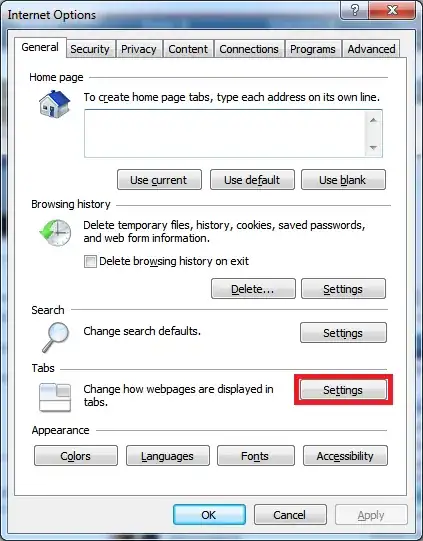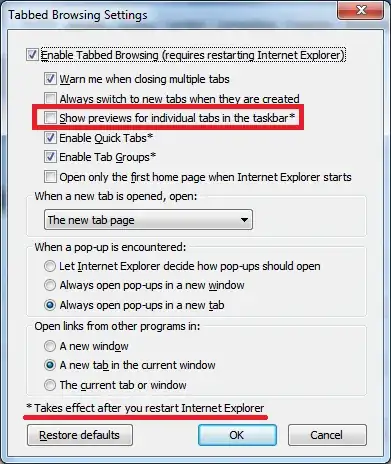The following picture shows two open instances of Internet Explorer 8 on my computer:

The system groups them as one instance showing all the tabs. I want to distinguish not even the tabs but also the instances - each tab to which instance it belongs.
If there is no way to do this I want to disable the tabs grouping and see only three instances. I don't like the way it is setup now and I can't live with it. Sometimes I open three instances, each of them about a different subject, and each of them has many tabs.
In the taskbar I see all the tabs - with no way to know which is what!