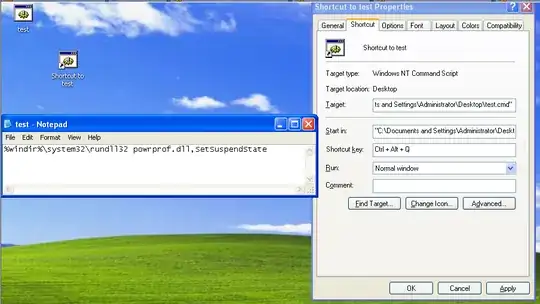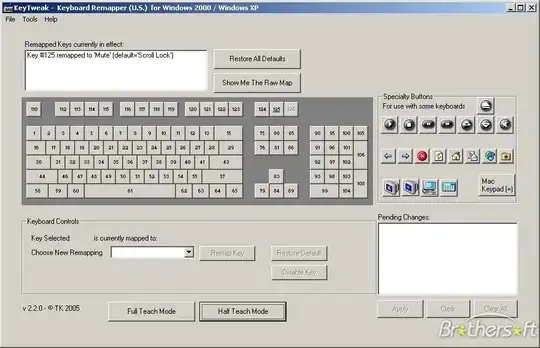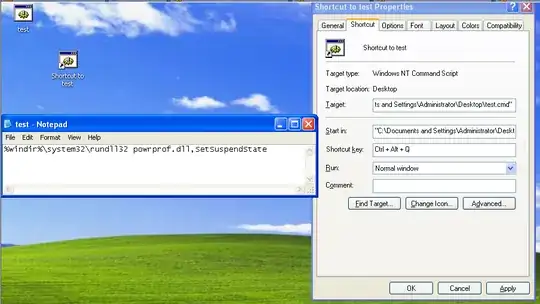I don't know a way to remap an existing key such as the shortcut ones - however you can do the following :
Open up notepad or any text editor and write :
%windir%\system32\rundll32 powrprof.dll,SetSuspendState
Save this anywhere (can be in any folder) as anything you like as long as it has an extension of .cmd or .bat
Next, make a shortcut to this script from anywhere and right click it. Set up a shortcut key - can be anything, but try not to use something that another application does - using a combination (2 or more) of Ctrl+Alt+Shift along with another key.
Now, whenenver you type this combination, you should go in to suspend.