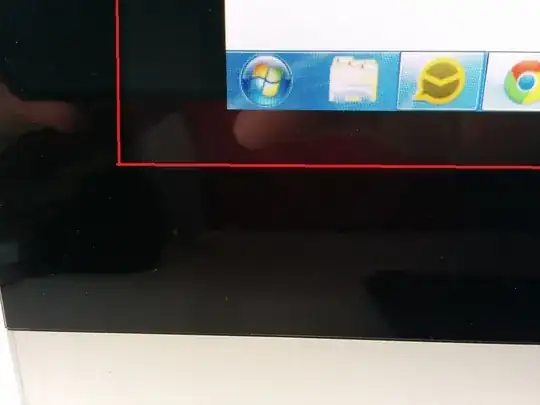Today I purchased a workstation viedo card so that I could use HDMI with my new monitor.
The card is a Radeon HD 5450
The monitor is an Acer T232HL
Before I got the card, I was using the onboard VGA output and it was working fine. But now that I'm using HDMI with the new card it's not using the full monitor. There's about an inch of unused screen space. I have installed the latest drivers and catalyst software for my new card. And I have set the resolution to 1920x1080. It's still not stretching the full height and width of the screen.
Any ideas how I can fix this? Here's a picture. The screen SHOULD stretch to where the red line is.