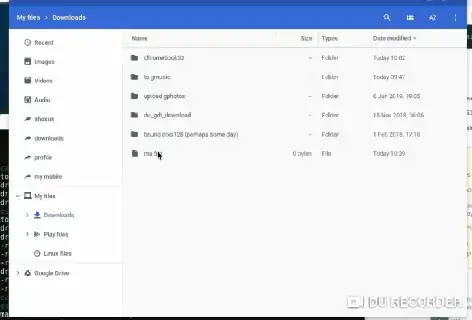I just downloaded a chrome app called 'Terminal' so that I can connect to a remote server via SSH. This works perfectly, but when I need to use a .pem file to connect to an AWS instance, I need to include the path to the Downloads folder where the file is stored. I've been using the ls and cd commands to sort of snoop around the machine to see what's on it and I can't seem to find where it is. It's also a bit funny that inside of the ~/home/lnlance09/applications folder nothing shows up despite the fact that I have several different apps installed.
5 Answers
/home/chronos/user/Downloads/
file:///home/chronos/user/Downloads/ will show contents in browser
found at http://lcorg.blogspot.com.es/2011/07/google-chromebooks-some-helpful-tips.html
- 169
First you must enable "Linux Sharing" on your Downloads directory. Just right click on the Downloads directory, you should see the option. Then your downloads should be available at :
/mnt/chromeos/MyFiles/Downloads
I hope this helps.
- 201
If you have multiple user accounts on the same chromebook, their download directories are in different locations. Each user account gets a long hex identifier, and their download directories are in /home/chronos/u-[id]/Downloads.
- 310
I tried it on the Chromebook and found that the full path to the Downloads folder is /home/chronos/user/MyFiles/Downloads.
P.S. ChromeOS version is 137.0.7141.66 (Official Build) beta (64-bit).