Is there any way to change the behaviour of address bars in windows (especially in web browsers such as Chrome and Firefox) such that a single click will place the cursor, and a double click will select everything? Having recently returned to windows for work after many happy years of linux and mac usage, this is proving to be one of the more significant irritations.
Asked
Active
Viewed 231 times
1 Answers
1
In Firefox you can do the following.
- Open firefox and type
about:configin the addressbar and press Enter. It'll confirm, click on I'll be careful, I promise! button. Now type
SelectsAllin the Filter box. It'll show 2 entries:browser.urlbar.clickSelectsAllbrowser.urlbar.doubleClickSelectsAllclickSelectsAllwould be set to false anddoubleClickSelectsAllwould be set to true.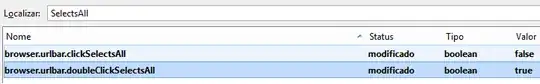
You could also use the keyboard shortcut Ctrl + L(works in Firefox, Chrome and in the address bar of windows) to achieve this.
stderr
- 10,569
- 2
- 36
- 50