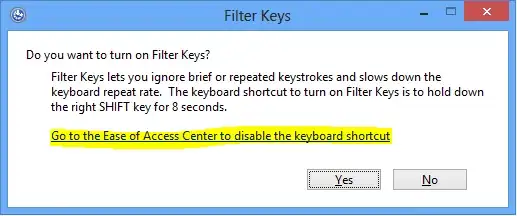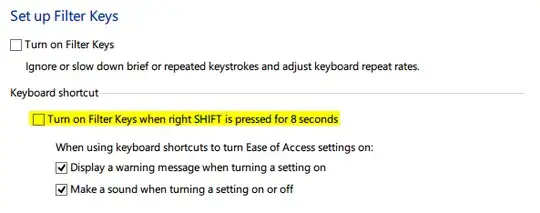Is it possible to permanently disable the Filter Keys: Ignore Brief or Repeated Keystrokes Ease of Access setting in Windows 8?
It seems to be reactivating itself. I'll notice that repeated letters stop registering while typing a document, and it's frustrating to keep returning to the Ease of Access control panel to turn it off again.
I don't think I'm doing anything unusual, apart from being a fairly fast typist.