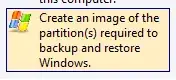I'm asking this because I just made a backup with Macrium Reflect (free edition) of my Windows 7 install, and the resulting backup file is really small.
The settings I chose were:
- Intelligent sector copy (which copies only sectors used by the file system and ignores windows pagefile and suspend to disk (hibernation) files.
- Medium Compression
On my C: drive (the system partition), about 25 GB are used in total. That is including all programs etc. The Macrium Reflect image is 8GB, which seems tiny to me.
So I'm kind of unsure about what exactly it backed up. Does anyone know if it creates a complete image of every file and all the settings on my system partition (excluding the windows pagefile and the hibernation files)? Will my system be exactly the same if I restore this image?
for clarity's sake, this is the backup option I chose: