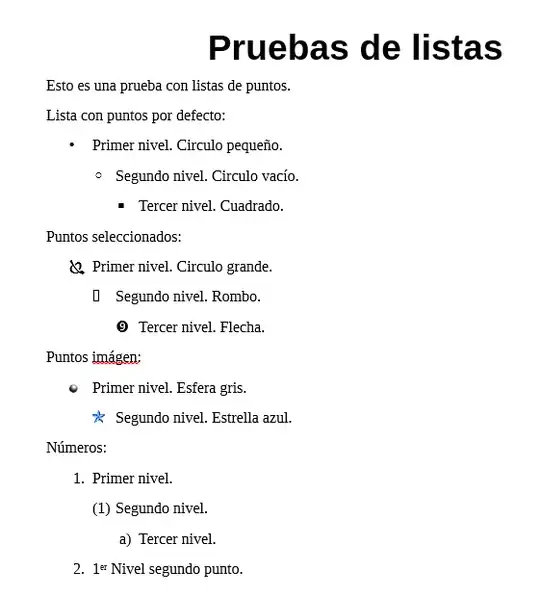I have an Open Document Text file write with LibreOffice when opened in Microsoft Word it appear very similar (which is normal). The only thing that is a little annoying are the list bullets.
In LibreOffice I have created the default list, simply pushed the list button. And the bullets appears as dots and in the second level they appear as a empty little circle. Then when opened in Microsoft Word (I think is Office 2013) the first level appear as circle with the number 10 inside and the second level as an arrow.
The arrow isn't very bad, but the number is a little confused because it give the idea that is a numbered list and something go wrong (because all have the number 10).
I used LibreOffice 4.1.3.2 to make the odt and opened it with Microsoft Word 2013.
I have found this link Differences between the OpenDocument Text (.odt) format and the Word (.docx) format that explain the differences and it stated for bullets:
Default bullets in OpenOffice change appearance when .odt file is opened in Word 2013.
So is something that is know by them. Still, I want to know if is some way to get the same (or similar) bullets in both text processors.
Edit: I have get access to an office 2013 and I have seen that default list bullets are show correctly but not others.
In the images bellow, the first list is a default one, the second is formatted with other bullets, the third is with images and the last is a numbered list.
This are a capture of the list in libre office:
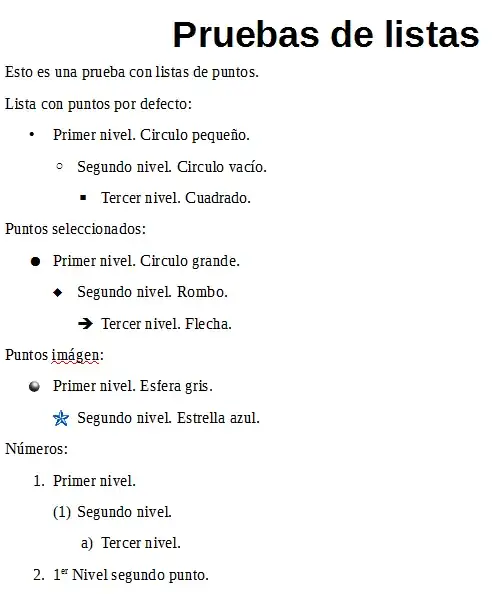
And here the same file opened in Miscrosoft Word 2013: