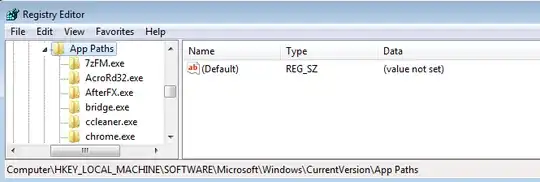How to add commands to run (WIN+R) to run programs like Firefox, Sublime etc.
I need that because I prefer keyboard to mouse, and it's faster for instance to just press WIN+R -> type cmd and press Enter.. I want the same for programs like sublime etc. or maybe is it possible also to open folder by typing custom command something like open folder project or it is something impossible?