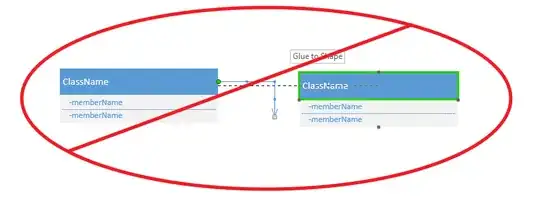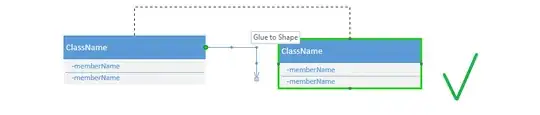Here's the steps to reproduce my scenario:
- Open Visio 2013, start a new UML diagram.
- Add one class.
- Add another class.
Add an association between the two classes.
The diagram should now look like this:

Move the rightmost class a bit downwards.
Result: connector hasn't moved along. See:
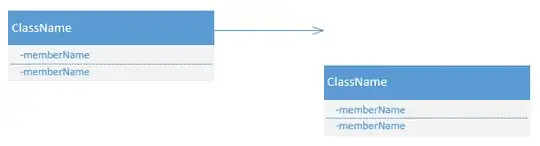
Expected: The association should've stuck to the second class.
The reason I'm writing this as a SU question and not a bug on MS Connect is twofold. First, I'm afraid I'm missing something here and that I should use Visio differently to make the expected behavior work. Second, if this is a bug I'd still love to know if there's someone that knows a way around this.
I've tried searching ([1], [2], [3]) as well as making the connector stick to various parts of the UML class box, none of it helps.
I've also repeated the experiment with two Flowchart Process Shapes, and an UML directed association between the two: in this case the connector does move along.
What am I missing here?