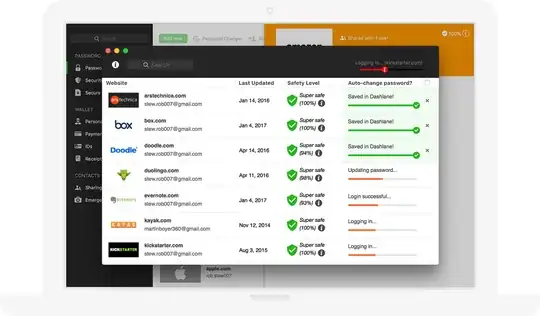I will probably:
- review the list for sites storing truly sensitive information
- change those as soon as it seems clear the site is ready for that
- change the remainder the next time I use the site or if the site requests/forces a change.
This means some of them will never be changed, because I will never use the site again, and that's the source of the efficiency gain over doing them all now. In fact this might eventually provoke a clear-up of pointless accounts. In the context of doing that, changing passwords isn't such a big operation.
I think (although I am not sure) that if I very infrequently use a site then there's relatively little chance of my password on that site having being compromised due to heartbleed. Hence the preference for sites I actually use.
The main danger of that guess being wrong is if it turns out that heartbleed has been actively exploited for a long time. Then there is plenty of opportunity for masses of passwords to have been compromised either directly via heartbleed, or by the use of private keys or admin credentials from heartbleed.
[Edit: it's starting to look like maybe heartbleed has been exploited by the NSA for about as long as it has existed. Will have to wait for more information on that, but in any case I'm not as concerned by the NSA having my passwords as you might expect. If the NSA wants my passwords then it has them, heartbleed is one of only many means by which they might acquire them. If they've had them for two years then another month until I find time to change a bunch of low-value accounts won't make a difference.]
The main danger of delaying the password change is that somebody might already have my password, but either hasn't got around to pulling it out of the GB of data they obtained using heartbleed, or else hasn't got around to using it yet. Hence the preference for more sensitive systems.