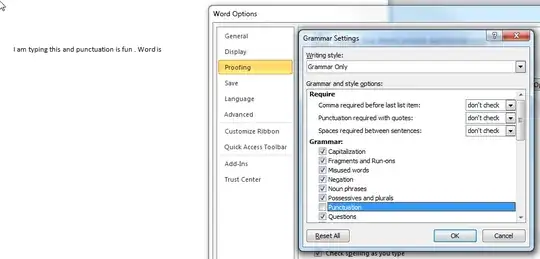If I write “Thus x is larger than y.” in normal mode in Word, no error is reported in spelling check. But if I turn “x” and “y” into equations (by selecting them and then giving the command Insert → Equation for example), in Word 2007 or newer, a spelling error is reported: space before punctuation. This is rather inconvenient, and the suggested “correction” would remove the space between “than” and “y”.

So Word seems to act as if “y” were not there at all. Is there any fix to this? Problems like this are frequent in mathematical texts when inline equations are used (and for typographic uniformity, math expressions should all be written as equations in text, if the equation tools are used at all).
I know that I can avoid the problem by putting a space inside the equation, so that instead of “...than [y].” (where brackets indicate a construct created with equation tools) I use “...than[ y].” It just sounds illogical and somewhat inconvenient (if an equation is copied, the space is copied in it, and in the general case, a space might be needed on either side or on both sides).