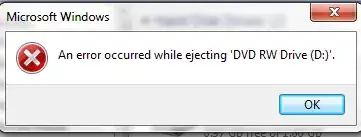Insert this code into a notepad text file and name it "openDiscDrives.vbs"
For Each d in CreateObject("Scripting.FileSystemObject").Drives
WScript.sleep 60
if d.DriveType = 4 then
CreateObject("Shell.Application").Namespace(17).ParseName(d.DriveLetter & ":\").InvokeVerb("Eject")
end if
next
Then double click this file, if all your CD/DVD drives don't open then Windows has an issue referring to your drive for some reason, update windows. If this does not work, try re installing your DVD Drive drivers, if that fails then you MAY want to re-install windows.
If it fails after that, you will need to talk to the customer support for your Laptop Manufacturer.