My question is similar to this one, except mine differs in one part:
The right click (context) menu is minimal and clean on a fresh installation of Windows
I have to disagree. There are at least 5 context-menu items in a "clean" install of Windows I never use:
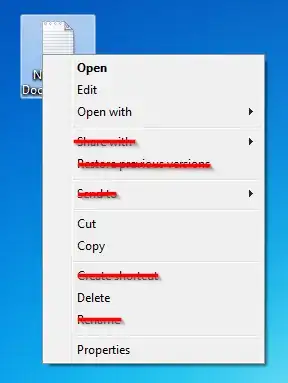
It wouldn't be such a big deal if I didn't later want to add at least 6 more items to the menu (Vim, 7-zip, Tortoise HG/Git/SVN, etc.). Between the built-in items and my additions, there's almost two dozen items, and that's when it really starts to feel bloated.
Is there any way to remove the Windows built-in items from the right-click context menu?