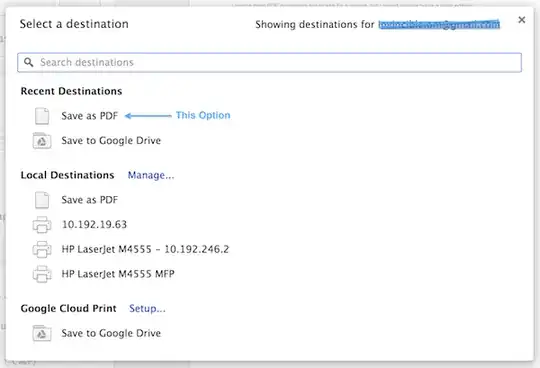I realize most PDF documents are locked for a reason, but I spend several hours a week editing datasheets provided directly from my vendors to be sent to customers. Obviously it's very annoying and somewhat of a show-stopper when I download a datasheet in PDF format, then I am not able to draw boxes, add comments, or draw arrows to the supplied product.
One of our vendors told us the way around that was to print a physical copy, then scan it in as a PDF - not the most technological or aesthetically pleasing solution I have found.
I at least would like to be able to print the PDF to another PDF so that the new copy is unlocked for editing. Is there any way around this?