I have a Dell Studio XPS 1645. Since upgrading to Windows 8, it will always display the following error message "kdbsync.exe has stopped working". How can I resolve this problem?
Asked
Active
Viewed 2,569 times
1 Answers
2
The .exe is used by the AMD/ATI Radeon HD 5730 graphics card in the laptop.
Installing new drivers from here did not initially help.
However, this issue can be fixed by uninstalling the AMD APP SDK Runtime bundled with the drivers.
- Go to Control Panel
- Go to Uninstall Programs
- Click on AMD Catalyst Install Manager, and click on "Change" at the top of the window
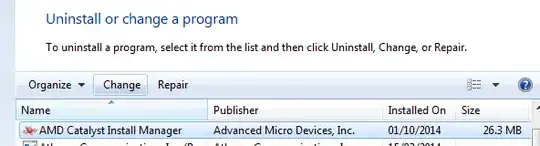
- Click "Uninstall Manager", then Next
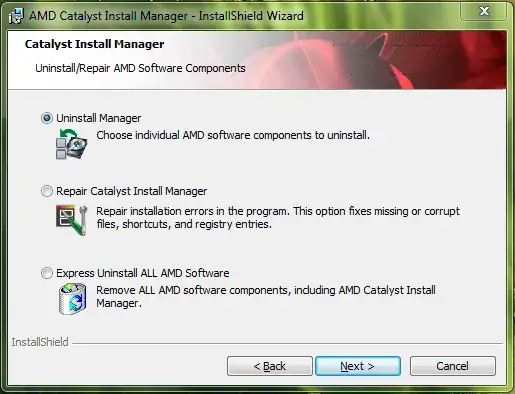
- Click "Custom", then Next
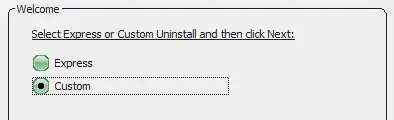
- Check "AMD APP SDK Runtime", then Next
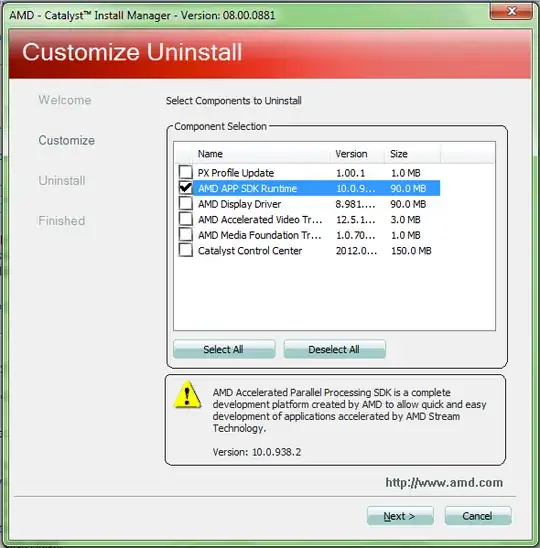
- Click Finish
Reboot. The error message should now be gone.
Wilf
- 251
Bryan Denny
- 1,253