I'm trying to find out which precise changes are introduced by setting an application icon property. This question points to descriptions of how to use that functionality in a program under development, therefore is not a duplicate.
Consider the Application Compatibility Mode settings for a typical Windows program:
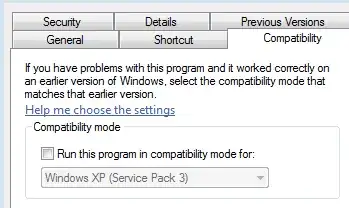
The question is: What exactly will happen to the environment supplied by Windows to the program when the only change is to configure the properties for compatibility with WinXP SP3, as follows:
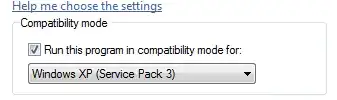
The background:
An application that was last updated during Windows XP's heyday is now giving us some problems. Specifically, it's tuned to use a .NET library to write some files to a subdirectory in the %ALLUSERSPROFILE% area (on Windows 7, that's typically C:\ProgramData) which are vital to the application's licensing. The files themselves are plain text files.
These text files are created and written using a much newer and separate .NET program which functions properly, writing the files in the correct place. But then running the older program doesn't read the files correctly; we haven't been able to determine exactly what's going on.
Many users are finding that setting compatibility mode makes it possible for the system to run correctly. I need to understand that much better.