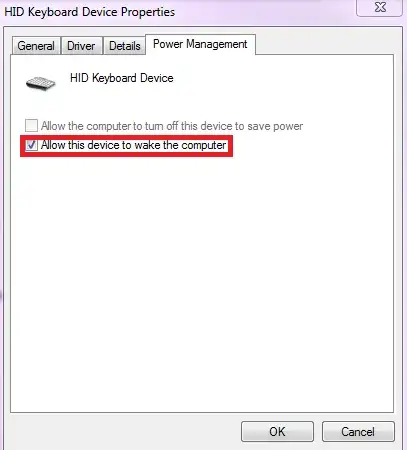Is there any way to keep a laptop screen turned off even if some key is pressed? Sometimes you may need to fast-forward or rewind a sound clip, but do not want the screen to come back on. Is it possible to prevent that from waking up the screen?
I don't have any button to do this on my laptop.
I'm looking for a virtual display device to allow windows to project to second screen only.