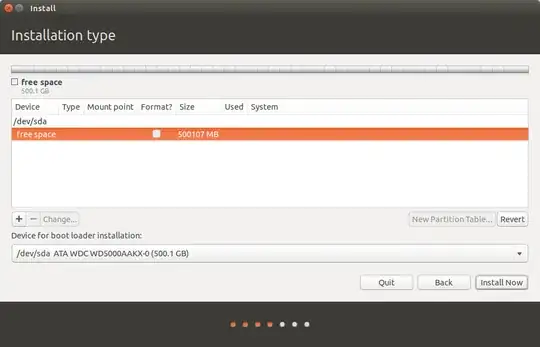The first thing to do is to ascertain whether you disk has an all-new GPT partition table, or an old-style one. You should boot Ubuntu, choose Try Ubuntu without installing it, open a terminal, and issue this command:
sudo fdisk -l /dev/sda
If this command generates output about being unable to read/access the disk partition table, then you have a GPT-kind partition table. In this case, the command
sudo gdisk -l /dev/sda
should instead produce a meaningful output, without any complaint about an MBR. This is to confirm that you have a GPT partition table. If you do, you will find help on the Ubuntu Help pages