I recently installed a new virtual VMWare machine for development purposes. The machine has Windows 8.1 (64 bit), Visual Studio 2013 and Microsoft SQL Server 2012 Standard Edition, all with latest updates.
Today I wanted to create a new Alias in the SQL Server Configuration Manager. I have previously done this for MS SQL 2012 on Windows 7 and it was straight forward. But on Windows 8.1 I was unpleasantly surprised. All dropdowns in SQL Server Configuration Manager properties are broken - they are narrow and do not display any options. Here is a screenshot:
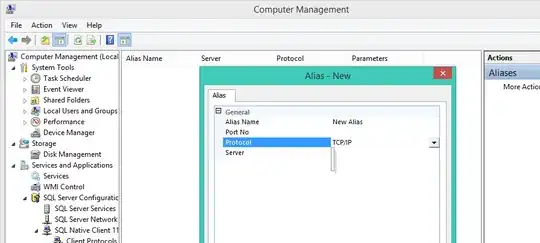
I thought that only the Protocol dropdown is broken, but I noticed the same issue with other dropdowns, even for simple Yes/No values:
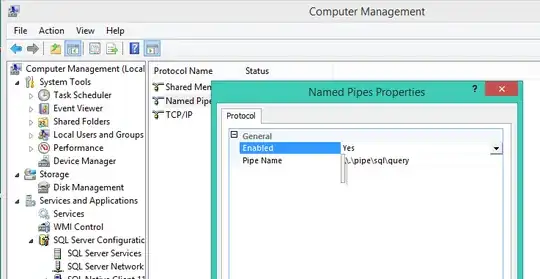
I've heard from some people that some programs render broken on Windows 8 (one example was Office Live Meeting which has cropped configuration dialog) but haven't seen something like this before.
I tried to disable 3D rendering for VMWare but that didn't help.
What is wrong with these dropdowns and how do I fix them?