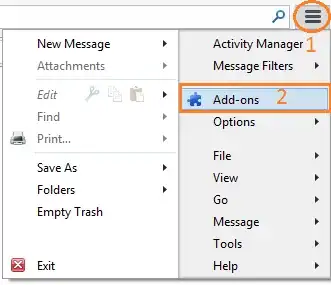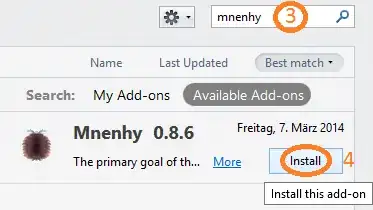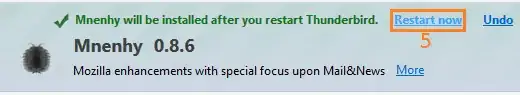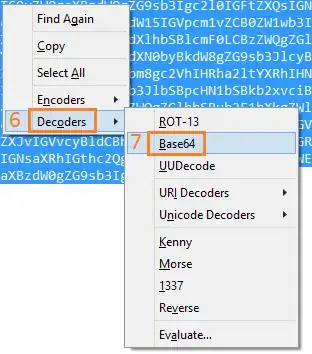I press Ctrl+U in the Icedove (Thunderbird), and see plaintext. Last two headers are:
Content-Type: text/html; charset=utf-8
Content-Transfer-Encoding: base64
and the rest data is encoded.
How to conveniently view HTML source of such email in Icedove without manually copying and decoding the base64?