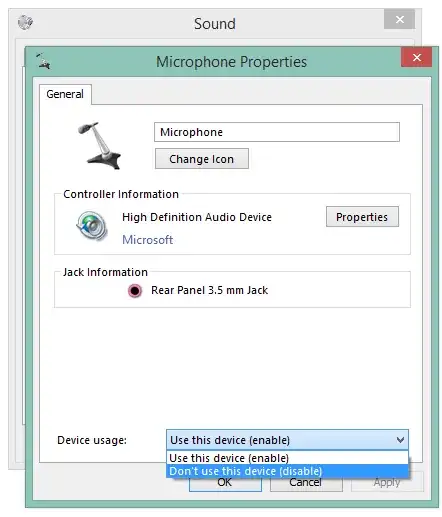I don't want that a certain program uses my microphone. There isn't a configuration in the application to do it. The program uses the microphone anyway.
How can I disable the microphone for it in Windows? Any ideas? I use Windows 8.
It's two programs which use my microphone. I need to block one of them.
One of these programs is Skype. I want that Skype works well. Another program uses the microphone too, and my friends hear me twice. This is annoying, so I want to block the second program's access to the microphone. I use a simple microphone in my headset.