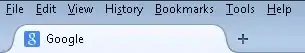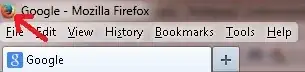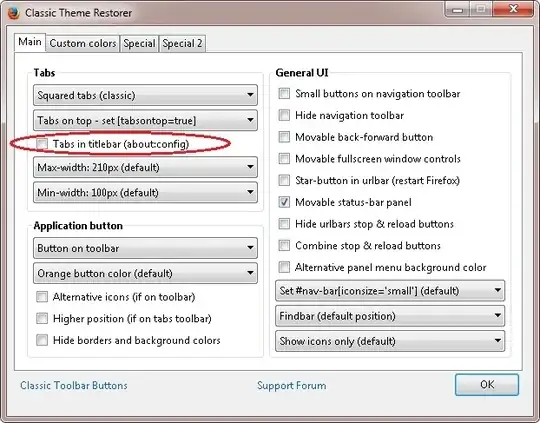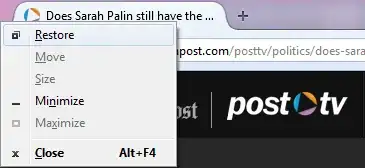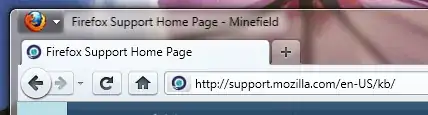Apparently, Mozilla has decided to get rid of the big orange Firefox button in the upper left corner, starting with Firefox 29.0. It has been replaced with a "Open menu" button on the right hand side, underneath the window close (x) button. This placement follows the foot steps of Internet Explorer (the gear icon), and Google Chrome. It actually resembles the menu button of Chrome 34, they almost look identical.
To get to "control menu" regardless of UI design
Regardless of what the UI looks like, try this keyboard shortcut to get the same result:
Alt+Space
You can use this in pretty much any program window in Windows. It works in Windows Explorer or File Explorer, CMD, or even programs that use their own window themes like Wunderlist or Spotify. So if you press this shortcut in Firefox 29.0 this is what you will get:
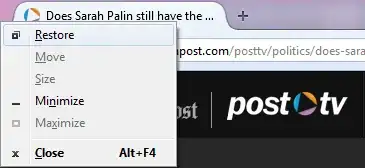
You can follow that up with C key to close the program window. (It will be a different key if you're Windows is not in English.) If all you want to do is just close the program window, you can always use the trusty old Alt+F4 and that will close it, without having to open the control menu.