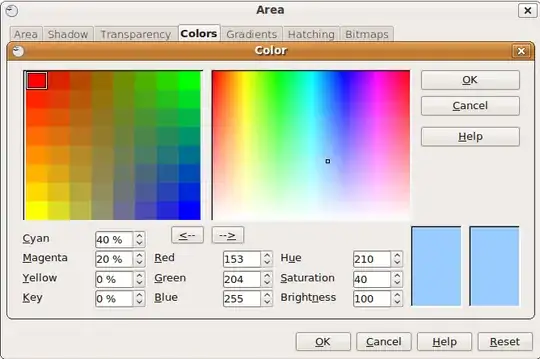So far I've only found a way to change the background color by right-clicking the slide and going to Slide > Page Setup > Background > Color, but it only shows a fixed selection of colors, like this:
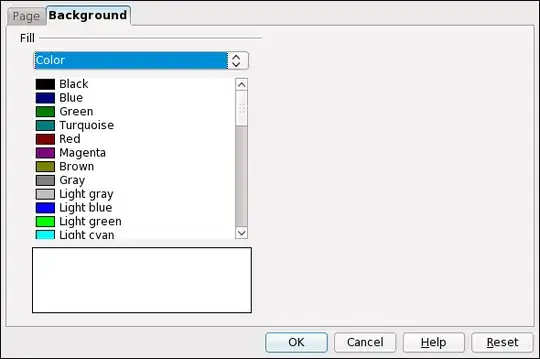
I was wondering if it was possible to actually specify the color using the hexadecimal notation?