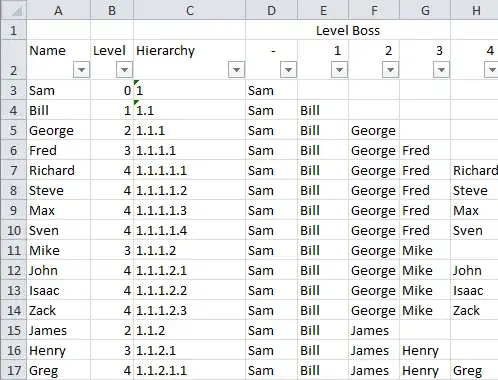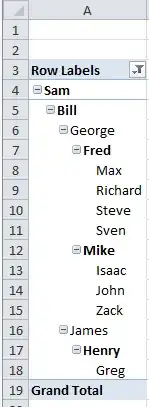So I have a bunch of data in an excel spreadsheet that looks something like this:
Level Hierarchy Name
0 1 Sam
1 1.1 Bill
2 1.1.1 George
3 1.1.1.1 Fred
4 1.1.1.1.1 Richard
4 1.1.1.1.2 Steve
4 1.1.1.1.3 Max
4 1.1.1.1.4 Sven
3 1.1.1.2 Mike
4 1.1.1.2.1 John
4 1.1.1.2.2 Isaac
4 1.1.1.2.3 Zack
2 1.1.2 James
3 1.1.2.1 Henry
4 1.1.2.1.1 Greg
.
.
.
I'd like to automatically create groups in the worksheet such that Richard, Steve, Max, and Sven are grouped under Fred; John, Isaac, and Zack are under Mike; etc...; and they all roll up under Sam.
I tried to use the Excel auto-outline feature, but I get the message "Cannot create an outline." Can anyone tell me how to make this work or suggest another way of doing this?
The data comes from another system, but I can transform the data before it's imported into Excel -- if that makes it easier.