How can I filter out traffic that is not HTTP in Wireshark, so that it shows me only HTTP traffic, but not, TCP, DNS, SSDP, etc.
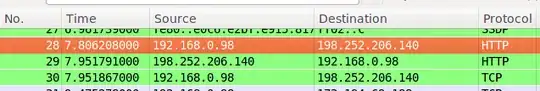
In the filter field, type http (lowercase!). Tested with WireShark Portable 1.10.7
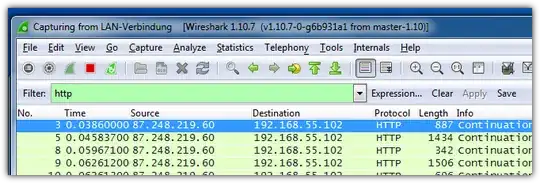
!http shows all traffic which is NOT httpip.src != 196.168.1.1 shows traffic which is NOT from this IP sourceip.dst == 196.168.1.1 shows traffic to this IP destinationip.addr == 196.168.1.1 shows all traffic which has the specific IP as source OR destinationTo exclude SSDP/UDP: http && tcp
Credit: http://www.emtek.net.nz/blog/2013/03/17/wireshark-filter-http-only-exclude-ssdp-or-udp/
If you want to filter "ip address" and e.g. "http protocol" you have to input:
ip.src==192.168.109.217&&http
without spaces between.