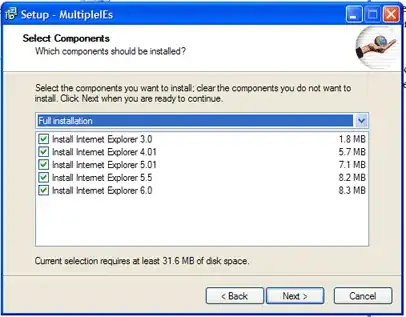Possible Duplicate:
Multiple versions of Internet Explorer on a machine
I want to install multiple versions of Internet Explorer on Windows 7. Specifically versions 6, 7, and 8. (Currently I've got 8 installed.)
How do I get those 3 versions installed side by side?
(I need to do this to test and debug a web application on multiple Internet Explorer versions so other solutions to this end are also appreciated.)