How can I re-size the Component Shape in MS Visio 2007? I know that I can resize it by grabbing the corners but it appears to be locked.
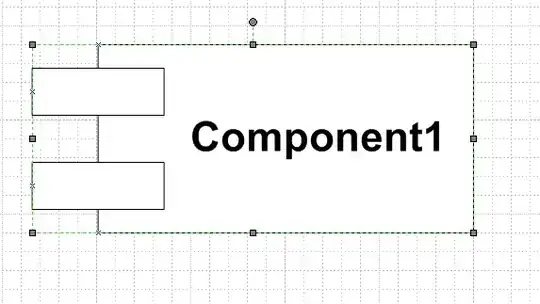
How can I re-size the Component Shape in MS Visio 2007? I know that I can resize it by grabbing the corners but it appears to be locked.
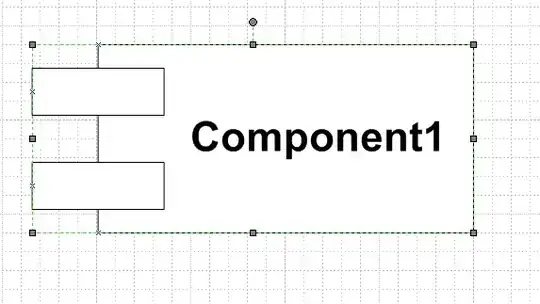
You have to unlock the shape's protection first. After that you will be able to resize the shape. Here is how it is done in Visio 2013:
First you need to enable the Developer Tab in your Visio. Check how it is done here. After that mark your shape with the mouse and go to the Developer Tab, click on protection and uncheck width and height. Now you should be able to resize the shape. It is done similar in Visio 2007, click here.
The grey handles (the little boxes at the corners and middles) definitely mean it's locked. They'd probably be blue otherwise (the default is blue).
So to unlock, first be sure you're in "developer" mode because I'm pretty sure that you can only look at the page if you're not in developer mode. Then right-click on the shape, select "format" from the pop-up, and then "protection". Set protection to "none" (or uncheck one or more protected dimensions/qualities if you don't want to un-protect everything).
In addition to checking shape protection, you should check ShapeSheet > Shape Transform and look for the Guard() function. To view the ShapeSheet - right-click the shape and select "Show ShapeSheet".
This was stumping me as well - I managed to remove the formula by entering values into the Width, Height, PinX, and PinY - depending on where you see the formula being used.
Additionally, if the ShapeSheet has a "User-defined Cells" section, with, for instance, "User.SetWidth" having a value that DEPENDSON() something, you can change the value to 1 to enable changing the width.