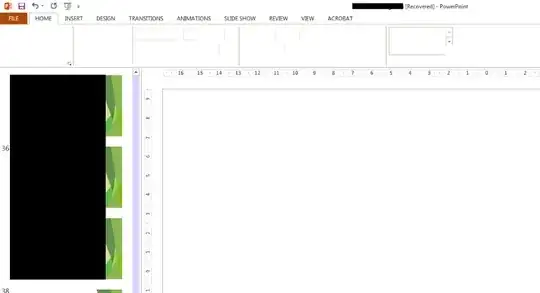We have a Windows 7 workstation running Office 2013 that receives the following error when using Office files from a network share.
Excel cannot complete this task with available resources. Choose less data or close other applications. Continue without Undo?
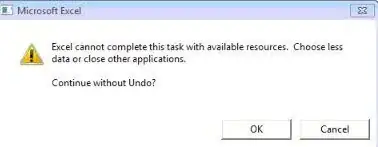
MS Office has been uninstalled / re-installed.
I have followed this microsoft KB:
- All latest Updates have been installed.
- Preview/Details pane has been disabled.
- The PC has 8 GB of memory.
Below is a screenshot of PowerPoint. While working on files the ribbon loses its buttons.