Old macro workbook from Microsoft samples gallery left items on the ADD-INS ribbon tab, highlighted by yellow:
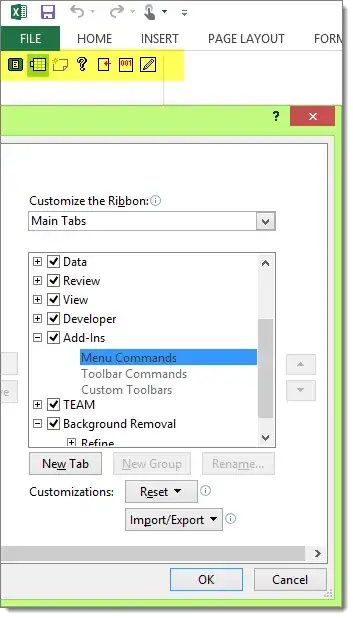
These cannot be deleted or at least I don't know where to find them – see Customize Ribbon window open on the screenshot – they are not there.
Items are bound to still functional macros, but I can't find their code. There is nothing in top-left pane (which shows list of VBA modules) in VBA IDE.
I have checked all Addin types in Excel Options > Add-ins, they are not there.
I have checked Add-ins and COM Add-ins items on ribbon's DEVELOPER tab, these do not contain it.
I have checked Addin Manager in VBA IDE, it is empty.
I checked for hidden workbooks in View tab (thanks @AlexFrolov) and Unhide button is disabled.
The only list I did not check was list of Automation Servers due to its length (it can be opened using Add-ins window).
ADD-INS ribbon tab is missing only in Excel Safe mode but unwanted icons are always present in standard mode.
How can I delete this toolbar labeled "Custom toolbar" from ADD-INS ribbon tab?