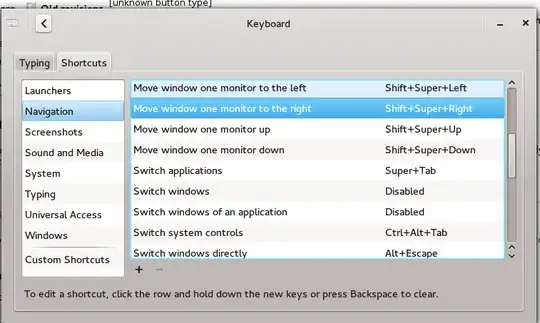In Windows, under dual monitors, I can flip the active window to the same location on the other monitor by hitting Win+Shift+Left/Right. I can also "aero snap" the window to either half of the current monitor by dragging it to an edge or by hitting Win+Left/Right.
The second behaviour in both forms is available to me by default (Arch + Gnome Shell). How can I enable the first?