For some reason, I have a mystery CD Drive that appears every time I boot up my computer:
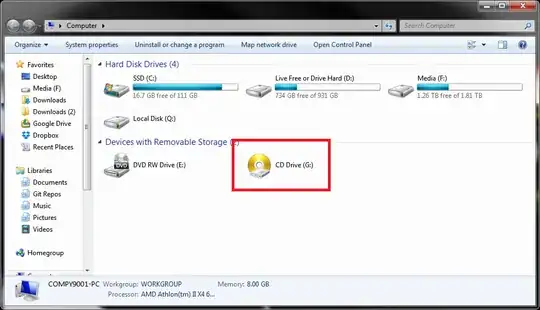
I've tried disabling my CD drive (E:) from Device Manager, but CD Drive G: remains. The reason I am concerned with this is Windows changed my disk drives on my last startup. This switched D: and G:, so all my programs/file links from D: no longer worked. I want to prevent this from happening, so I'm trying to get rid of this mystery G: drive.
A few facts:
- Windows 7 Home Premium x64
- I have one physical DVD RW Drive drive (E:)
- I do have PowerISO installed (which I believe is the CD Drive's icon)