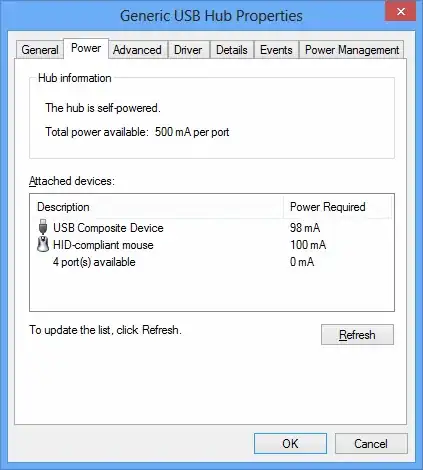Do I risk to "break" the USB port? I tried googling, but I haven't
found any power consumption specification.
(As usual, the problem with the answers here is that they provide silly textbook answers while ignoring hard realities...)
If you always believe what you read, then the USB spec says you're fine and that no device will ever exceed or 'overload' the board, however, reality...
However, there are a few problems with this.
I looked a bit into the spec and market reality a mess. 100mA is
supposed to be always required initially (which might explain a lot of
'100mA' on device managers) but then after that initial negation a
device is free to ask up to 500mA. Now whether that is truly what is
drawn or if the OS accurately reports that or waits for the device for
confirmation of a new current I do not know.
What is certain is that there's tons of dodgy implementation in the
market; devices drawing tons of power above that specified and the
icing: "Devices" that aren't even negotiating anything electronically;
just drawing current, like lamps and fans and vacuum cleaners (yes).
What's interesting is that it appears there's is little control - at
least proactively - by the host bus: Devices can usually pump whatever
they want without negotiating it.
It appears what made it worse was the requirement of the bus to act as
a charger supply so lots of devices (manufacturers) would whine that
there's too much work needed before they are able to pump the juice.
So there appears to be little future for restricting it, more likely
is the opposite, to give even more freedom to chargers.
tl;dr: have a powered hub ready if you suspect power issues, USB spec
itself won't easily protect you.
(source: https://geekhack.org/index.php?topic=44092.0 ...only because it says it better and more succintly than I could myself)
So, here is my advice, if you have an older computer, one built with cheaper components (or a cheaper off brand keyboard) and there is any question in your mind that your computer "may not be able to handle it" then you should look into buying a separate usb hub which is externally and separately powered. (not a y connector)
Even if, the usb is correctly implemented and there is no danger from overload, if you know that you like to have many usb devices plugged in at once, it is a good idea to buy a powered usb hub since Without the external power source, you might get a "USB Power limit exceeded" warning on your computer. (again, I'm not going to argue maths, because it won't help you, how often have I made the mistake of trusting what I read, only to find this or that exception the rule, too many.)
(sadly, there are risks with this solution because of some lazy motherboard manufacturers, you may or may not have issues recognizing the hub at startup)