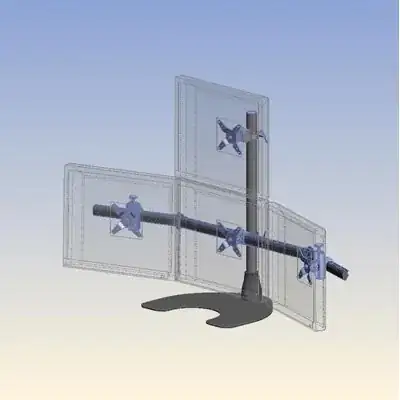If I have a 1-over-3 monitor (shown below), is it possible to split the desktop experience into two sections -- one for the bottom three, and a separate for the top one?
For example, I want to use the top one as an HUD of sorts, with various instrumentation that I will interact with only rarely, or video from a video conference call. So I want my main experience to be limited to the bottom three monitors, and then have a shortcut to switch between the two experiences as needed.
I know there are virtual desktop apps, but from what I'm seeing, this is more about having an experience like OSX Spaces.
I just want one set of desktops -- the four that are visible -- but I want the bottom three and top one to be switched between with a shortcut.
Is this possible?