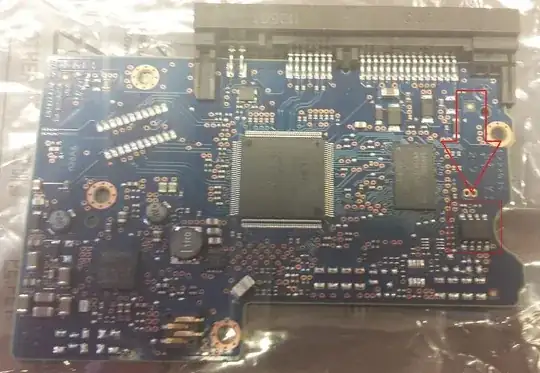I've put a 24V adapter on a 12V HDD. Now the PCB is broken (HDD does not spin up anymore.). I'm very lucky and found a HDD with the exact same PCB. I've been searching on the internet and found that the firmware that's on the broken PCB should be moved to the ROM on the new PCB. I'm going to do that with a soldering iron. I think I've found the right ROM chip to move, but I'm unsure.
How can I verify it's the right chip?
-- Edit --
Moved ROM chip from old to new PCB. HDD spins up and data is now readable. Awesome!
Thanks for the info, guys!