I was trying to take apart my laptop to replace the DC jack for it, and the screw inside of the casing was very hard to remove, so after messing with it for about 15 minutes, the plus sign (or the head) was erased and became more of a circular square. Is there any way to take it out without breaking anything?
3 Answers
Since the screw was stuck in the socket to begin with, these might not be too successful, but you can try using a rubber band over the screwdriver tip to grip the stripped head of the screw:
http://lifehacker.com/5462520/remove-a-stripped-screw-with-a-rubber-band
There are some other tips at Lifehacker, but a lot of these seem to be geared toward larger screws:
http://lifehacker.com/5901738/how-to-remove-screws-with-stripped-heads
There are kits you can get to drill out stripped screws at hardware stores.
- 121
To supplement the other techniques suggested here, I've found that spraying the screw with a refrigerant can be a slight aid to reduce the force necessary to turn the screw. It worked for me when trying to unrack a server, though I'm not certain that the chilling effect would be localized enough for something as small as a laptop screw.
- 1,211
If you have a cutting wheel for a small rotary tool, cut a flat blade notch into the outer part of the screw then you can use a flat bladed screwdriver. If you're careful, you'll only ruin the screw and not the plastic of the case. The screw is stuffed anyway so there's no harm is making it worse.
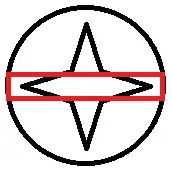
- 530