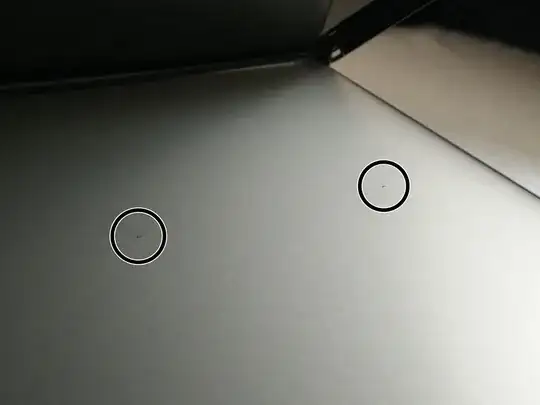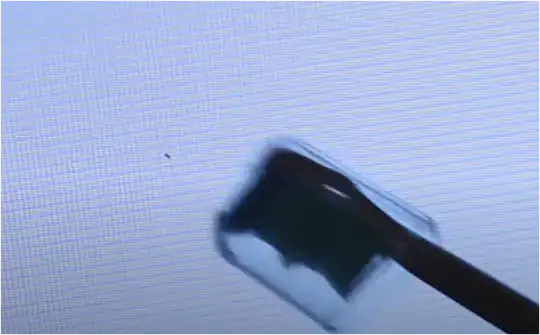This summer my flat was "attacked" by hundreds of tiny thunderflies, some of which managed to get behind the screen of my LCD. A few of the cursed creatures went and died right in the middle of the display:
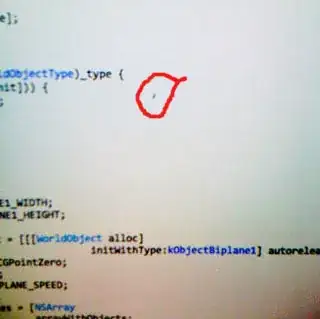
And yes, this is real. Imagine my surprise when I saw one of these things crawling across the monitor, tried to swat the thing and realized it was inside!
How do I go about removing them?
I have tried tapping the screen and shaking it but to no avail. They are very annoying to look at because they look like groups of dead pixels, or even (.) characters.