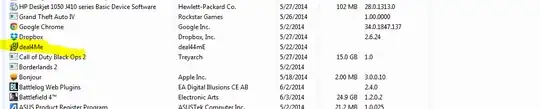
When I try it doesnt do anything. I have tried various online walkthroughs as well as malware bytes and avast anti virus, in safe mode and normal. I still have not been able to get rid of it, are there any additional ideas besides factory reset ?
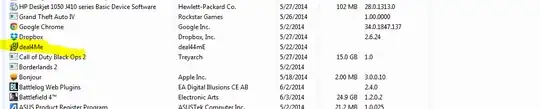
When I try it doesnt do anything. I have tried various online walkthroughs as well as malware bytes and avast anti virus, in safe mode and normal. I still have not been able to get rid of it, are there any additional ideas besides factory reset ?
As the comment suggests, run an anti-malware software like adwcleaner.
My suggestion is to always use a browser with an ad blocker (adblock plus works wonders on chrome), set the UAC alerts to the maximum and avoid suspicious download sites and that sort of things. Make all file extensions visible, so you know if you're playing an MP3 and not an exe with a fancy MP3 icon and things like that.
Go to Program Data folder on your C drive and delete the deal4me folder - seemed to work for me.
I deleted the following directories using Windows Explorer
c:\ProgramData\deaal4mE
c:\ProgramData\deaalsteRR
c:\ProgramData\cosstminn
Uninstalled open software updater
Uninstalled GetDiscountApp
Then go to all your browsers and remove unnedessary add-ons. Gear, Manage add-ons (IE) Setting / extensions (Chrome) Menus / Add-ons (Firefox) Disable or remove all references to the above programs. While you are there, look for extensions you don't recognize and remove them also.
In your browsers, reset your search programs Gear, Search Providers (IE) Menu, Settings, Search (Chrome) In the search box, click the down arrow (Firefox)
In your browsers, reset your home page. Right click the Home icon, Add or change home page (IE) Menu, Settings, On Settings (Chrome) Menu, Options, General tab (Firefox)
Reboot and verify all your changes are still working.