When I type "sport" in Google Chrome's address bar, I get this:
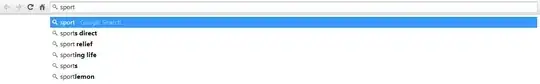 But when I type "sport." I get this one:
But when I type "sport." I get this one:

I've deleted all history, of all time. But I still get "www.sport.ro" as a suggestion (green one). I've never visited this site (on purpose) as I don't speak Romanian.
I've tried Fn+Shift+Del or only Shift+Del while selecting the entry with the arrows but nothing happens as it seems to work (temporarily) only for entries with the magnifying glass icon in front.
How do I remove it from the suggestions?