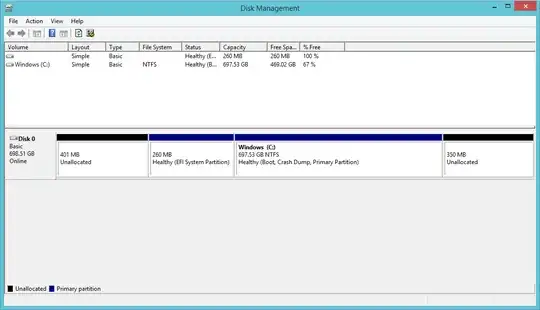I have been trying to shrink my C: drive partion but currently to no avail. I am unsure about using 3rd party software to do it (such as gParted or EaseUS Partition Master Free). So I have a 1TB harddrive with 4 partions. Running Windows 8.1.
My main goal is to get a 40GB partion for a dual boot of Linux. So I first tried to shrink the C: but the max I could shrink it by was only 9000MB so I followed the instructions at this link (disabling paging, defrag and disabling hibernation) . This enabled me to shrink it by a maximum of 400000MB(ish). I went ahead and tried to shrink the partion by 40000MB but it came up with the error saying there is not enough space.
Below is a screenshot of the current partions: