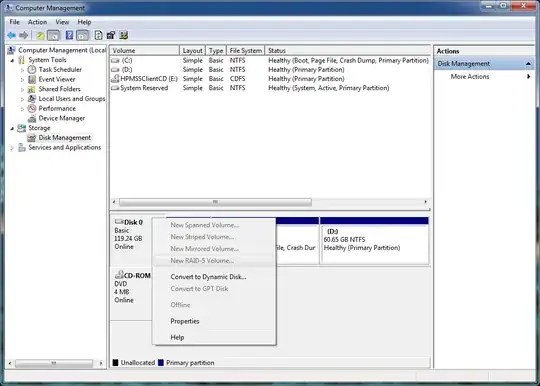Being familiar with the software raid modes and dynamic disks from the server versions, I was wondering if there is a document or even just common crowd knowledge that indicated what software raid support was available for each version of Windows 7.
Also - all the various raid levels supported for booting or just a data recovery mechanism (e.g. you can connect three RAID-5 dynamic disks to an already booted system).
I would prefer to stay away from modified/copied DLL's from the server variants, as well - please note - this is Windows software RAID - not fake-raid from your BIOS or an add-on card.