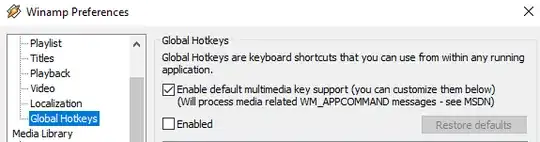As a friend of mine pointed out earlier tonight, Winamp is really a great program. I agree.
The only thing stopping me from using it on a regular basis is that Windows Media Player supports use of the playback buttons on the keyboard, while Winamp does not....or does it?
Question: How to set up the playback buttons on the keyboard to work in Winamp instead of WMP?
My computer is running Windows 7 Starter (lame, I know;)
Not a duplicate -- that question was asking about making the dedicated "open a media player" button to open Winamp instead of WMP....I want the play/pause button to play/pause Winamp after it's already open.