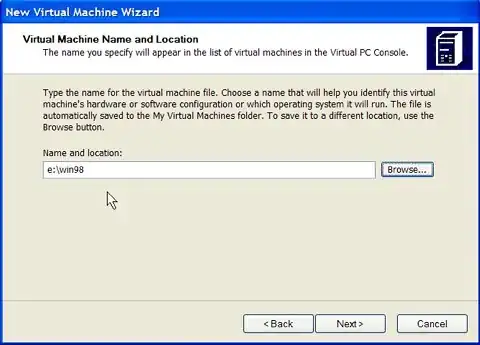Sometimes when I click on a secondary HDD in windows explorer, explorer will freeze for a couple of seconds while the HDD will make a whiring noise before the HDD will open.
Another occurrence of this problem is when I'm watching videos from a secondary HDD, in the middle of the video, the video plays super slow and the audio still plays at the normal rate while the HDD makes the whiring noise. When it stops the video speeds up to sync up with the audio.
Is there any way to fix this? Or at least a reason for it?
System Specs
OS: Windows 7 64-bit
CPU: Athlon II X4 2.8GHz - 4 x 512KB L2 Cache
RAM: 4GB
HDDs: 4 x SATA 3.0GB/s 7200 RPM