I'm using the get_iplayer script. Downloaded files get saved to "C:\Users\Matt\Desktop\iPlayer Recordings". How can I change that?
- 2,576
- 12,549
6 Answers
Take a look here:
https://github.com/dinkypumpkin/get_iplayer/wiki/winsetup#command-line-interface-cli
NOTE: Unless you opt to change the default value, the installer sets the location for recorded programmes to iPlayer Recordings on the Windows desktop of the administrator user who ran the installer. If you have multiple users running get_iplayer on one Windows PC, the other users will need to configure their own output folders with the CLI:
get_iplayer --prefs-add --output "%USERPROFILE%\Desktop\iPlayer Recordings"
With version 2.95, the Windows installer no longer lets you specify an output folder.
The default is still %USERPROFILE%\Desktop\iPlayer Recordings, but the installer has been changed to properly handle multi-user systems, so the active user's desktop is always used.
In order to change the output directory permanently, you still use get_iplayer --prefs-add --output "<dir>" as in seagull's original answer.
TVJohn is incorrect - the --prefs-add option works just fine on all platforms, including Windows.
Also, the options file in C:\ProgramData\get_iplayer has been removed and should not be re-created.
Updated information for get_iplayer on Windows can be found here.
- 2,413
- 11
By far the simplest way to change the storage location is in the Web PVR Manager, click the Recording tab on the second line and fill the "Override Recordings Folder" field. Mine is set to d:/vids
The Windows installer lets you specify a location. Presumably this is saved in a config file somewhere.
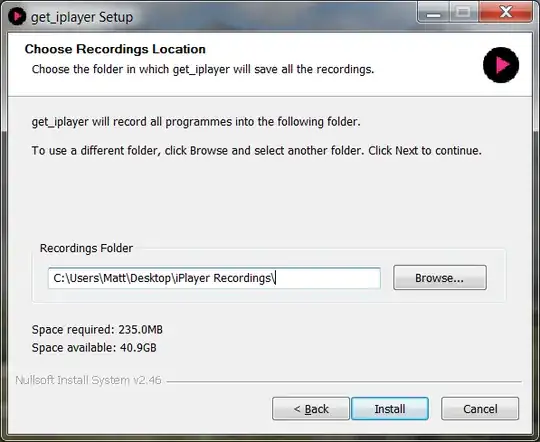
- 12,549
For Windows users the --prefs-add option doesn't work. You need to edit the options file which on my installation was in:
c:\ProgramData\get_iplayer
Just be sure that you don't edit stuff you shouldn't!
John
- 1