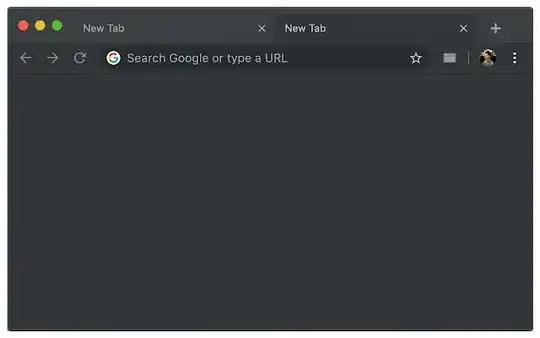My goal is to block the annoying Google "doodles" (i.e. animated soccer-related promos, etc.) that appear in Chrome when a New tab is opened.
Here's what's been tried so far:
Use AdBlock Plus to specifically block the doodle. This actually works very well on the Google.com page itself but as it turns out, opening a New Tab (Cmd-T) doesn't actually load Google.com. It loads some kind of plug-in where AdBlock has no influence.
To which you're probably thinking, "Just change your homepage to Google.com in the Settings". Strangely, this doesn't work. Chrome will hijack the request to Google.com and redirect it to the opaque plug-in described above.
I also tried to be clever by setting my start-up page to a more specific URL like https://www.google.com/search. It resulted in the same outcome. I even tried using a tinyurl.com redirect for a start-up page, but this still doesn't work. Chrome still hijacks the request if it knows that the end result is the Google search page.
The only thing that's been remotely helpful is this extension which replaces the New Tab plug-in with a blank page. This is a step in the right direction. The Doodle goes away and I can perform my search from the URL bar. But the ideal scenario would be to make use of the default Google New tab page but without the annoying doodles.
Do you know of a clever way to accomplish this?